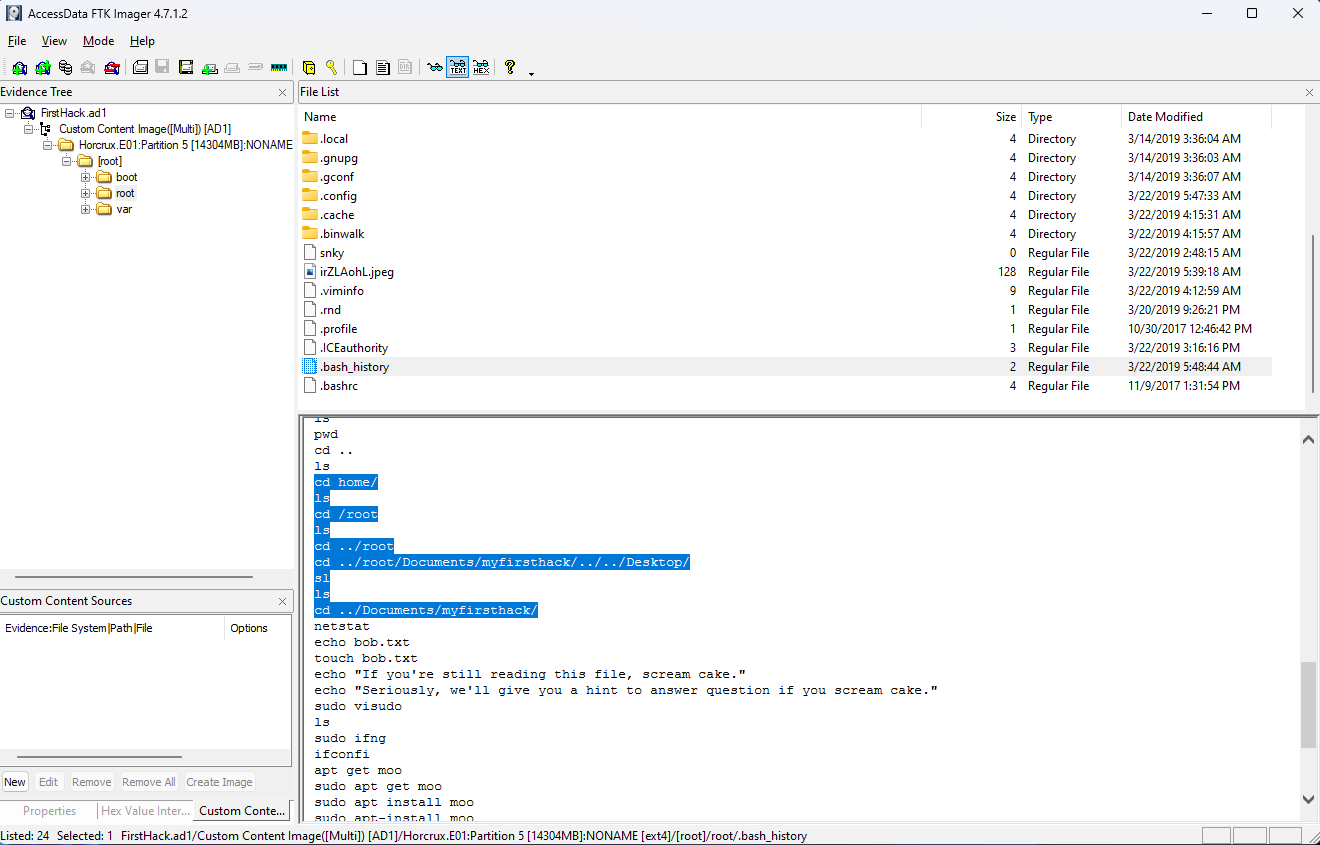This is another post in a series of CTF challenges I’ve been doing through CyberDefenders. This one looks at their Insider challenge, which focuses on the analysis of a Kali Linux box.
Instructions
- Unzip the challenge (pass:cyberdefenders.org)
- Load the AD1 image in FTK Imager latest Windows version
Scenario
After Karen started working for ‘TAAUSAI’, she began to do some illegal activities inside the company. ‘TAAUSAI’ hired you to kick off an investigation on this case. You acquired a disk image and found that Karen uses Linux OS on her machine. Analyze the disk image of Karen’s computer and answer the provided questions.
Question 1
What distribution of Linux is being used on this machine?
When loading the AD1 image into FTK Imager, you’re presented with a file directory that should be fairly obvious is not Windows. The first thing I noticed was that it didn’t have the patented structure I’m familiar with in Windows, including Program Files, Users, and Windows. Instead, you’re given three folders: boot, root, and var. Clicking on the first of these folders, boot, without even digging down into the folder, gives us the answer to the first question. When you click on this folder, you see files that all mention Kali, which is a well known distribution of Linux, and the answer to our first question.
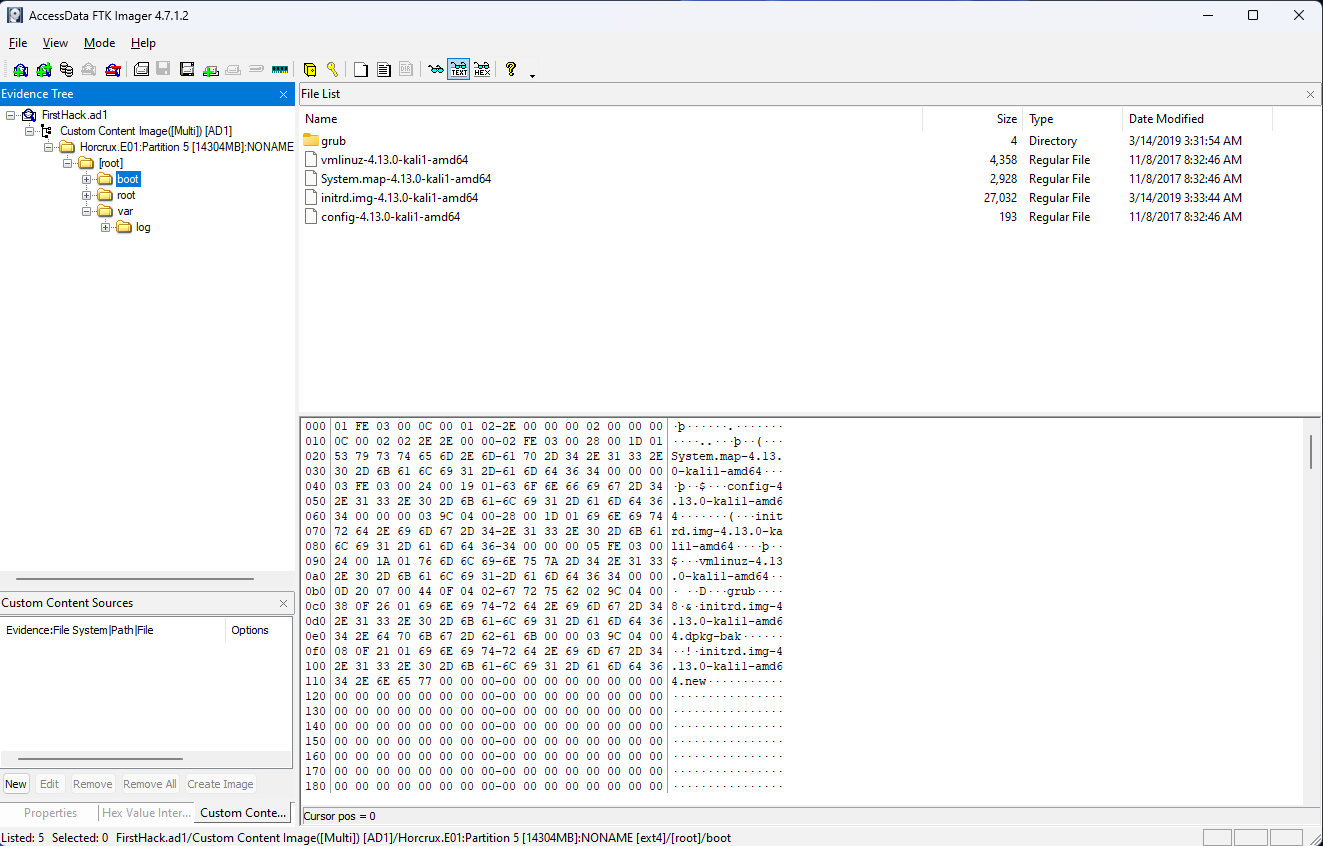
Question 2
What is the MD5 hash of the Apache access.log?
In order to get the answer to this question, I opted to export the file, which is located at /var/logs/apache2/access.log, by right-clicking and selecting “Export Files…”. Once I had that, I could use PowerShell to run Get-FileHash -Algorithm md5 access.log. This gives us the answer that we need, which is d41d8cd98f00b204e9800998ecf8427e.
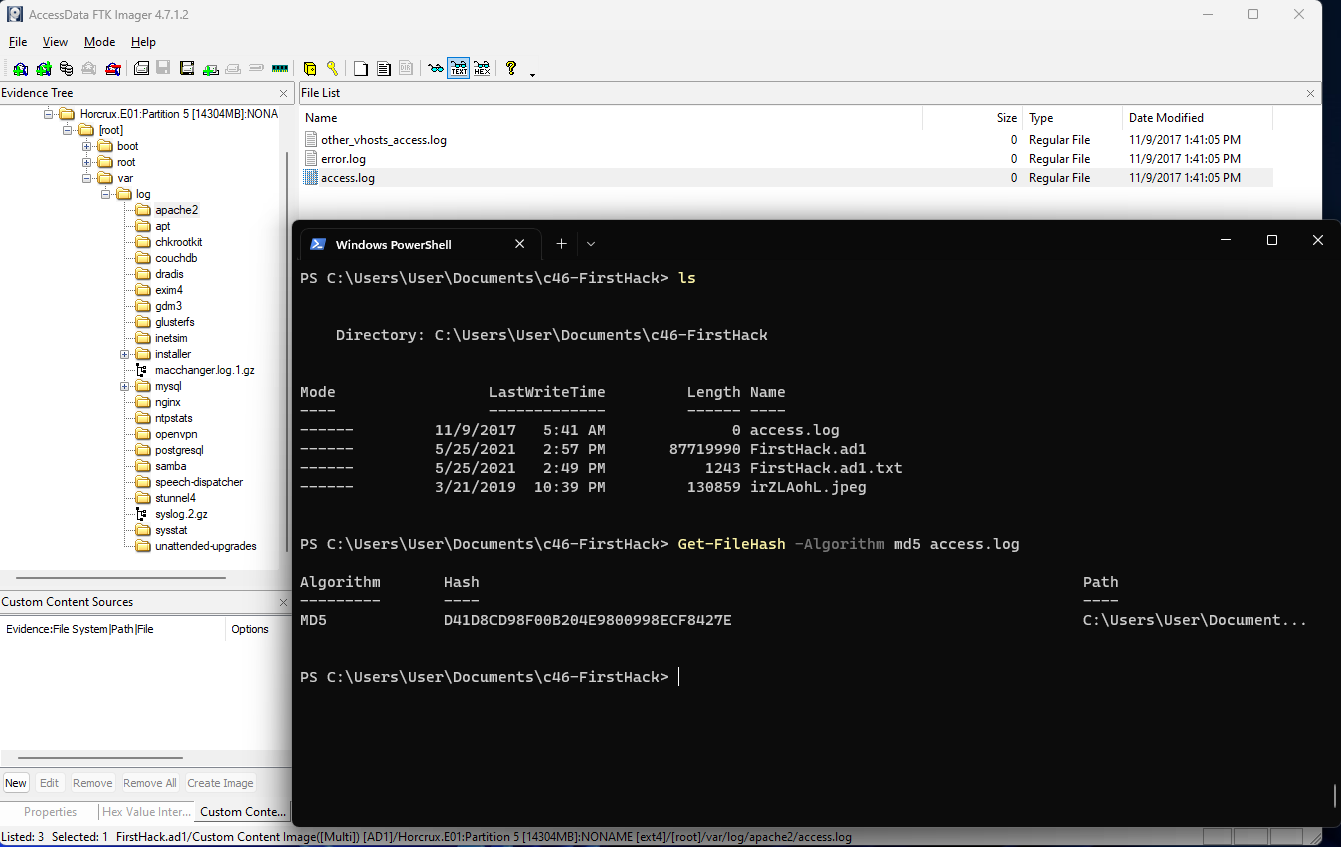
Question 3
It is believed that a credential dumping tool was downloaded. What is the file name of the download?
This question sort of gave away the answer in the question itself. First and foremost, it says “a credential dumping tool was downloaded”, which immediately made me check the Downloads folder. There was one file in there, which was a zip file, and the question’s answer text input had a placeholder that gave a hint for the format of the answer, which ended in “.zip”. So even if you weren’t familiar with Mimikatz, you’d still have a pretty good idea of what the answer is, which is mimikatz_trunk.zip.
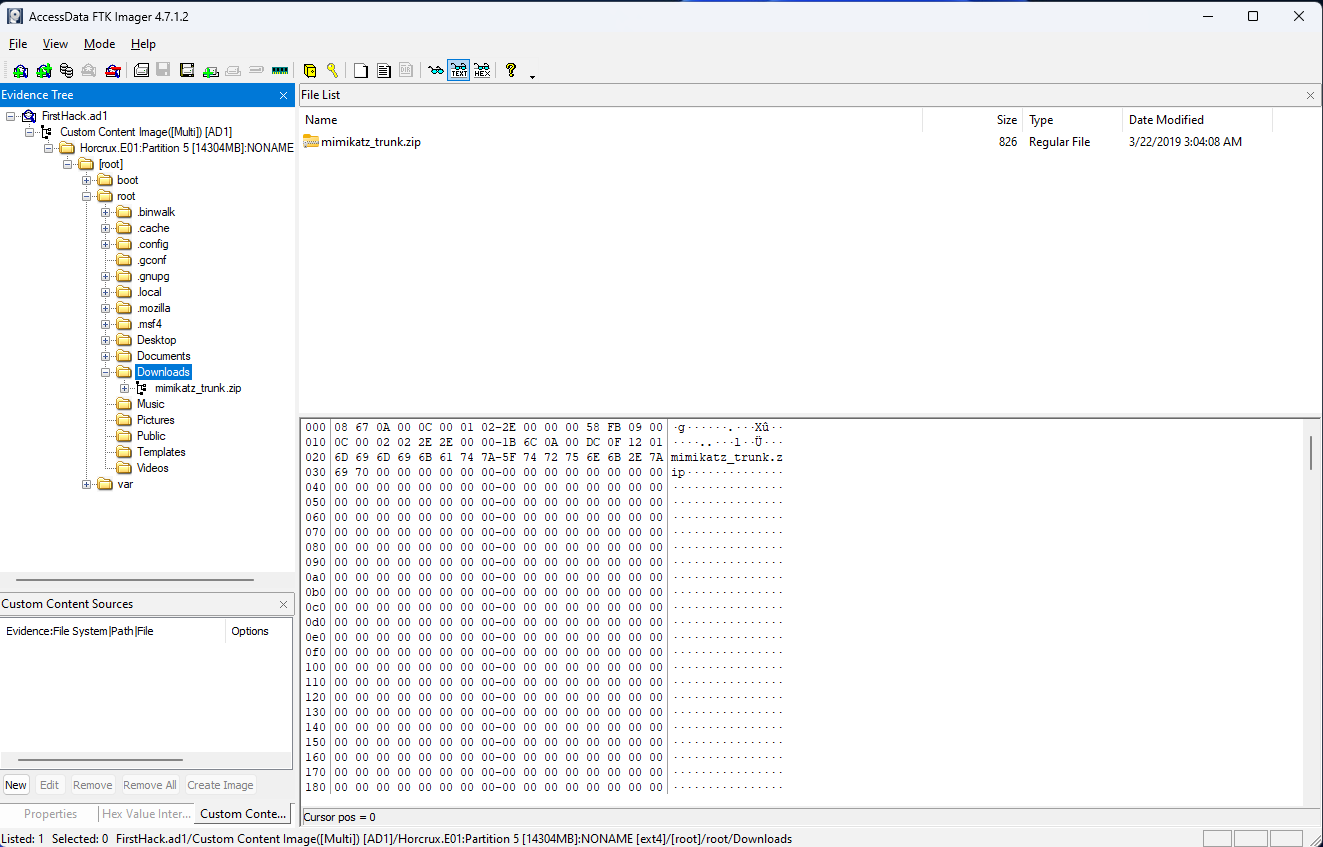
Question 4
There was a super-secret file created. What is the absolute path?
I really liked this question because it didn’t really give too much information, and expected you to explore through the data available to you. The thing I liked about this is that because there wasn’t much to go on, I found myself exploring a lot of files that I thought would be useful, including the files in the Documents and Pictures folders. But it also caused me to look in the ~/.bash_history file, which proved to be quite useful. In fact, that file was used to answer this question, the next one, and the last one. The absolute path for this created file is /root/Desktop/SuperSecretFile.txt.
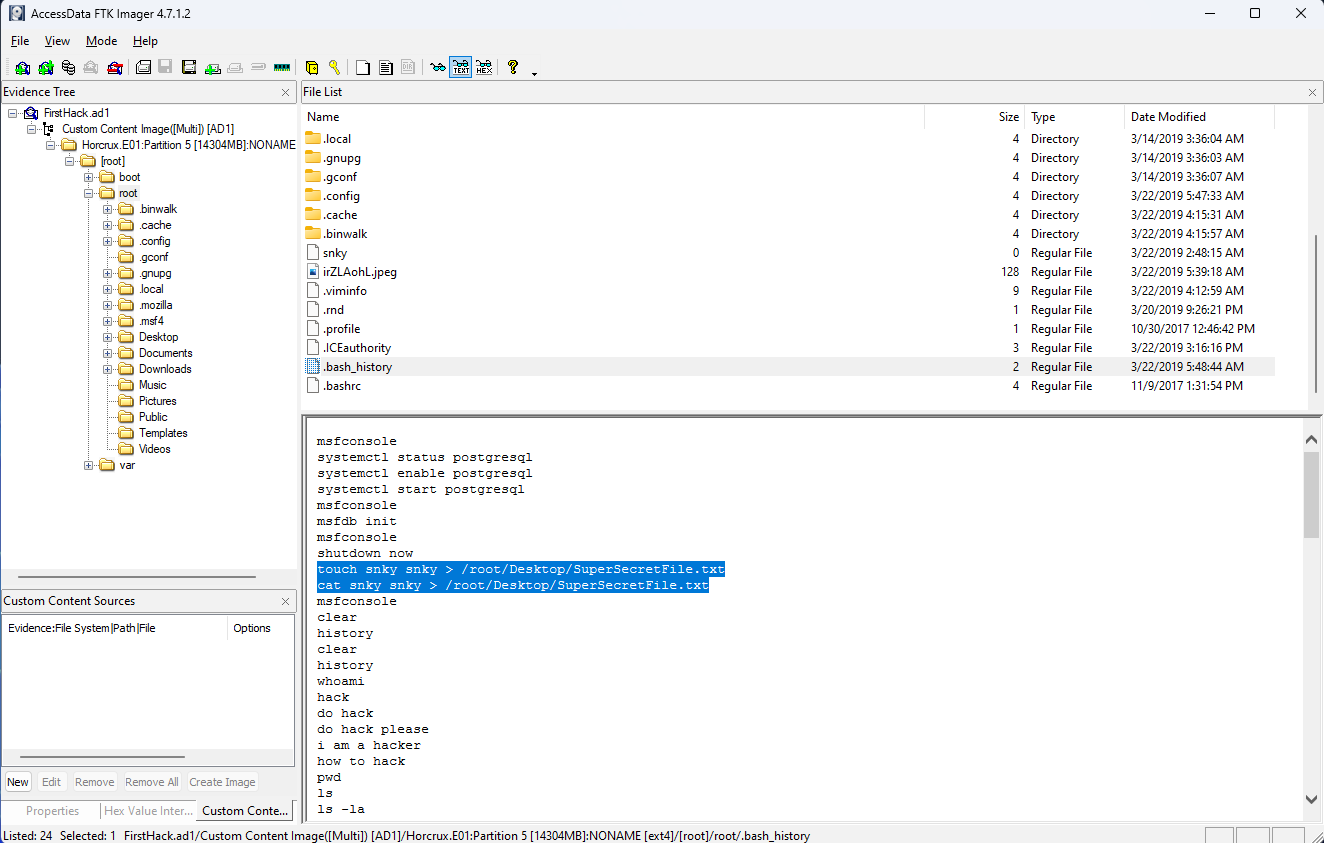
Question 5
What program used didyouthinkwedmakeiteasy.jpg during execution?
If you scroll a little further down in that same file, you’ll see the binwalk command being used on the JPG file mentioned in the question.
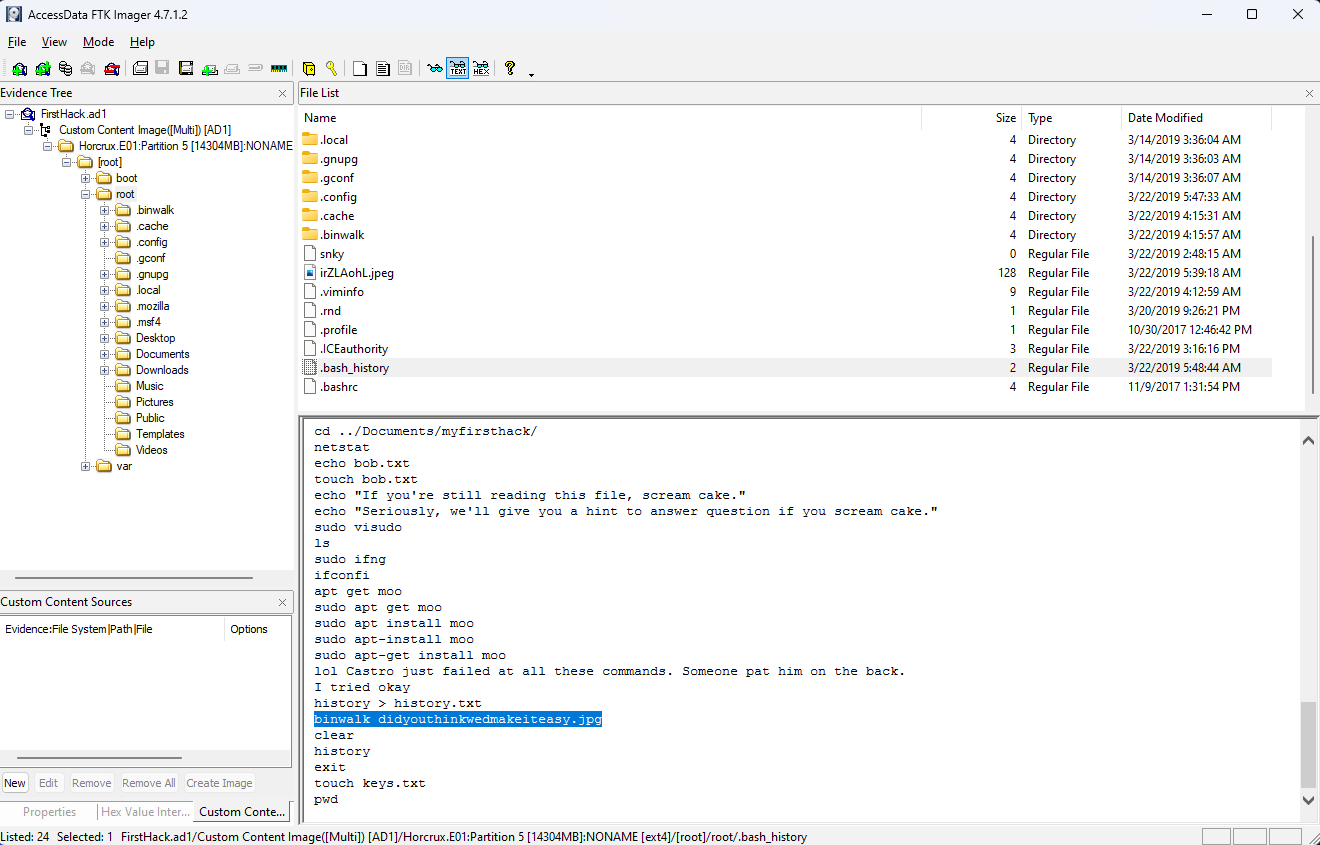
Question 6
What is the third goal of the checklist that Karen created?
This was another great question because it didn’t really tell you much. Just that Karen had a checklist, and you need to find evidence of it existing. If you navigate around enough, you’re sure to look in the Desktop folder, which holds the Checklist file. Viewing this in FTK Imager shows that the third goal is “Profit”.
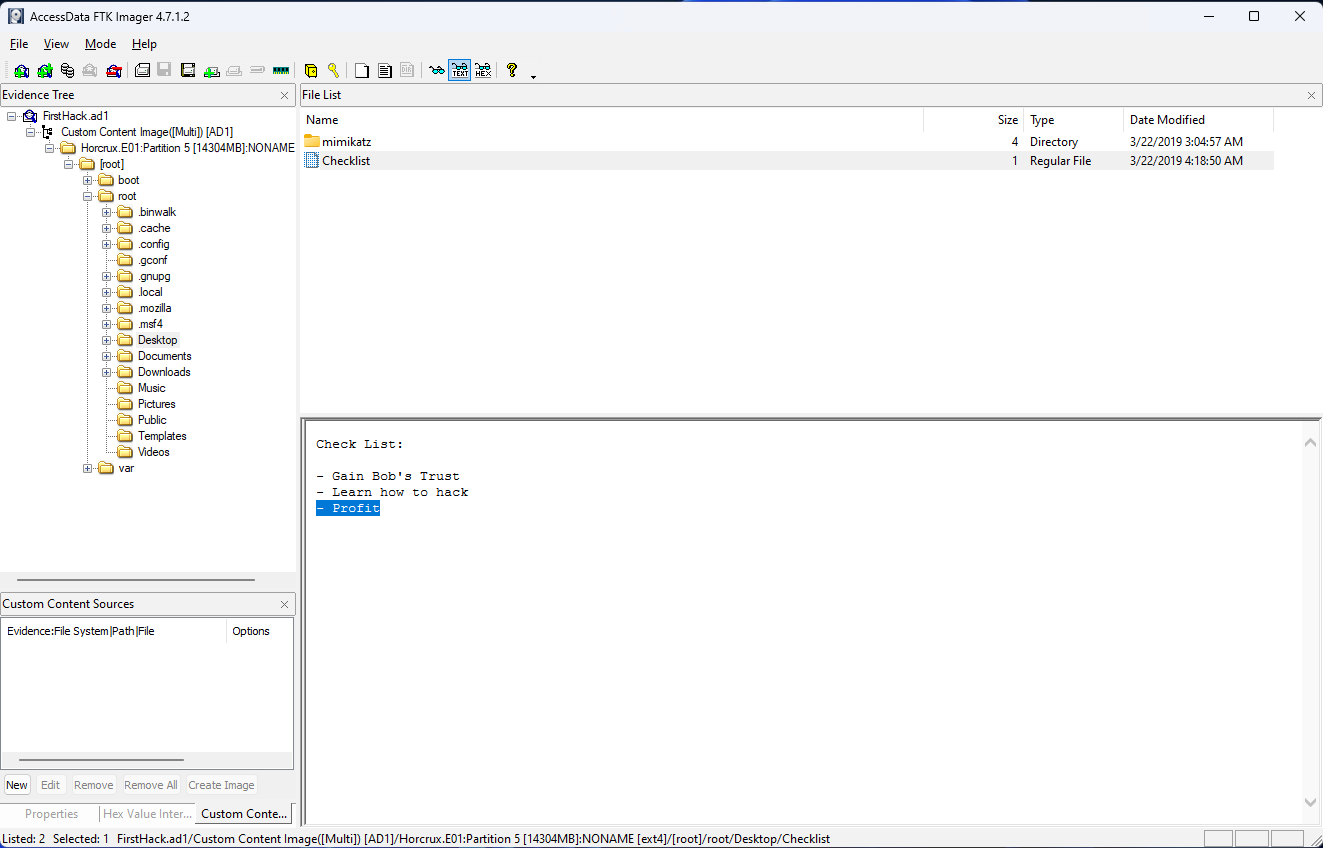
Question 7
How many times did Apache run?
This question is the one that threw me through the biggest loop, but was an incredibly good lesson to be reminded of, which is that the absence of data is still data. What that means in this context is that when I went to /var/logs/apache2/error.log, where this answer on StackExchange said the data should be, I found the file to be empty. My first reaction to this was “Great, another busted CTF with bad data”. But that was an erroneous assumption. In fact, the lack of any logs in the file was itself an indicator that Apache had not been run on the machine. The answer, then, to the question of how many times Apache had been run is 0. Now, this of course ignores anti-forensics measures that should be considered like a bad actor deleting data from the file, but for the purposes of this CTF this question was really great for reminding me that missing data is still data.
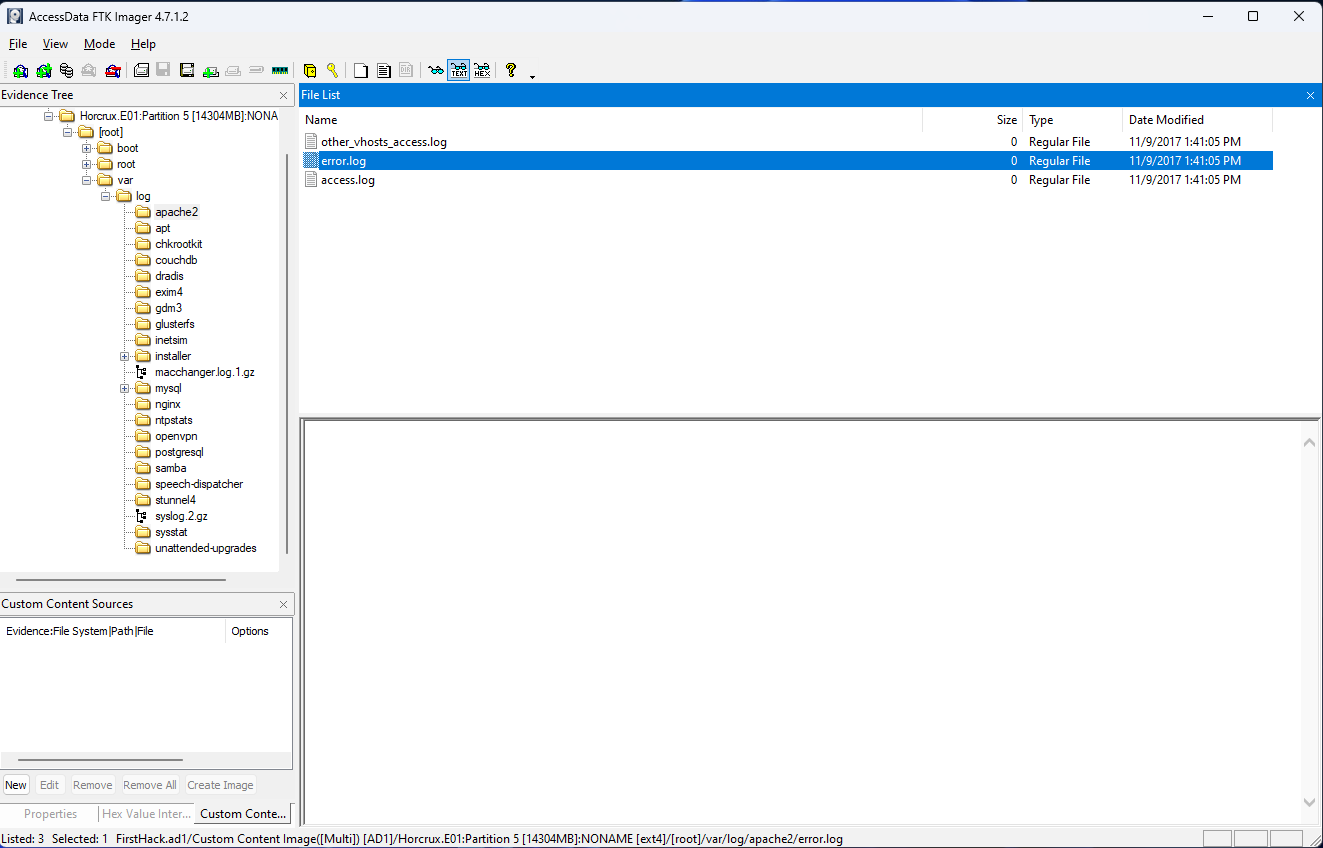
Question 8
It is believed this machine was used to attack another machine. What file proves this?
Again, this question was mostly just a matter of exploring the most common directories and taking note of the interesting files. If you navigated to the /root directory, you’d find a JPG file sitting in there. You can’t open this in FTK Imager, but if you export the file, you can open it locally and see Karen had taken a screenshot of themself running some malicious commands. The file was named irZLAohL.jpg.
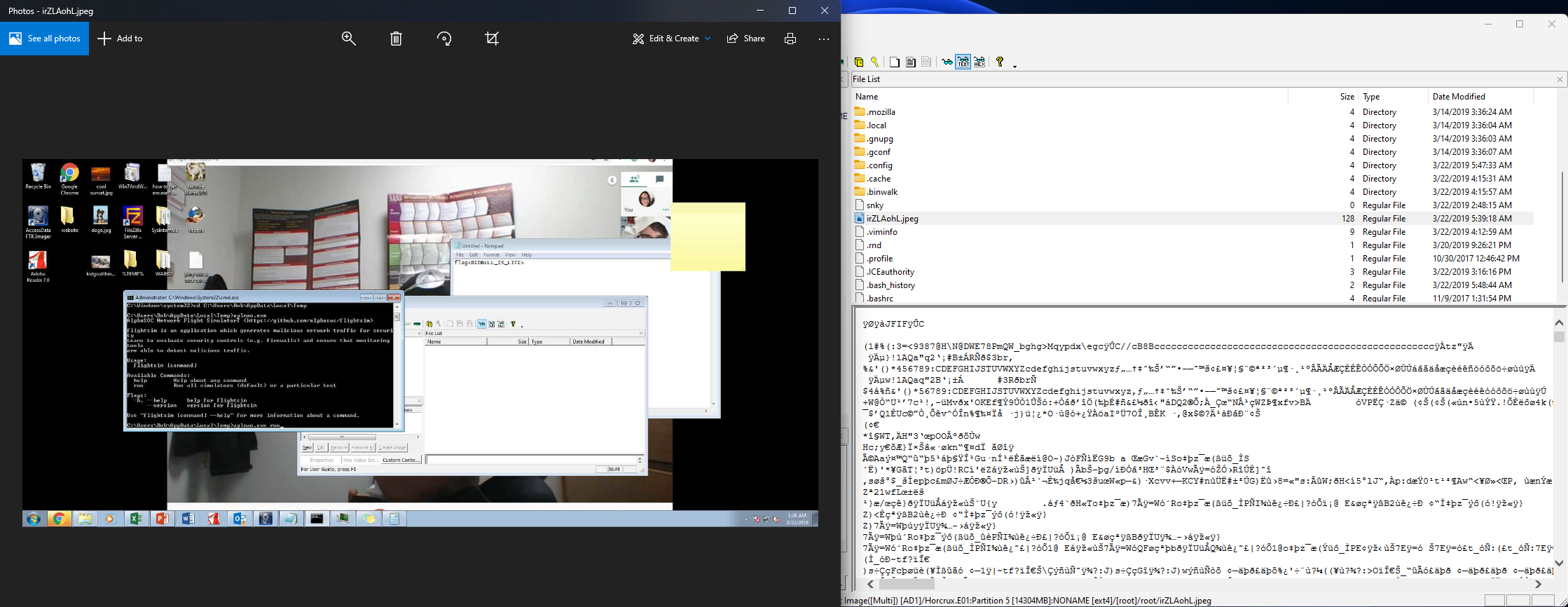
Question 9
Within the Documents file path, it is believed that Karen was taunting a fellow computer expert through a bash script. Who was Karen taunting?
This question felt a like a bit of a stretch for a digital forensics CTF, but I did appreciate the point I think it was highlighting, which is that people will often gossip about others, or otherwise write down opinions, facts, or other commentary about people in documents, emails, code comments, etc, and that information can be invaluable in helping to demonstrate motive in a case. I’m not sure the extent to which that is true, but it’s the takeaway I chose to walk away with from this question. The answer can be found by looking in the /root/Documents/myfirsthack/firstscript_fixed file, and looking at the last line of the file to see they were taunting Young.
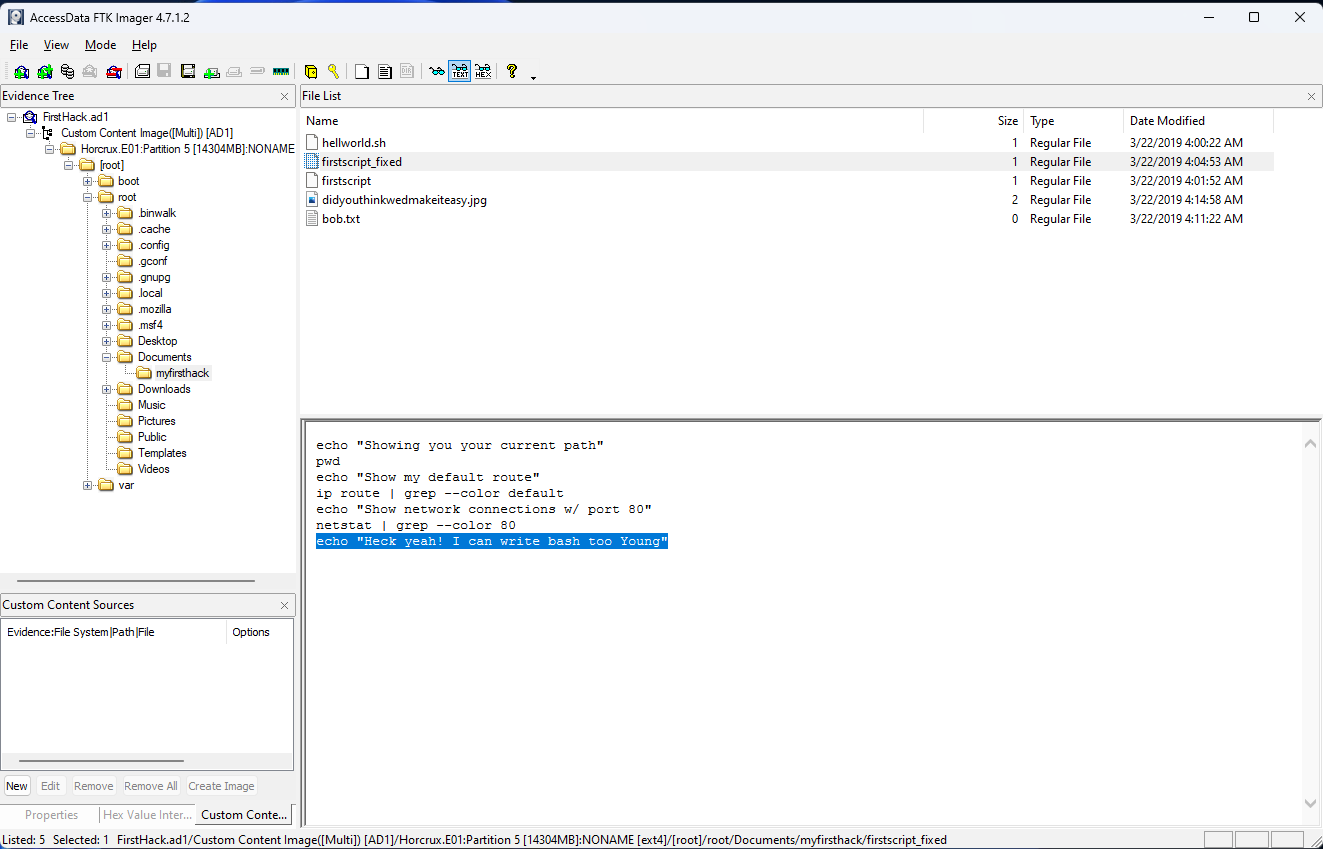
Question 10
A user su’d to root at 11:26 multiple times. Who was it?
This was the hardest question for me because I didn’t know exactly where to look, and the answer wasn’t just immediately presented to you like it was in the other questions. When I tried to Google “how to monitor who is using su”, I was met with a lot of answers that recommended looking in /var/log/sulog. But that file doesn’t exist on this machine. So instead of trying to Google to have the Internet just point me to the answer, I decided to dig into the files in the /var/logs directory and see which ones might make sense. Given that this disk image has, ostensibly, been pared down quite a bit, it was easy to find the auth.log file, which felt like a good place to look. The second reason that this question was harder than the others was that the question simply stated that this event took place at 11:26. It didn’t specify AM or PM, nor did it specify the date. So I had to look through the logs for every day at both 11:26 and 23:26 just to make sure I didn’t miss it. Again, thankfully the files are small and it was pretty straightforward to find the answer, which is postgres.
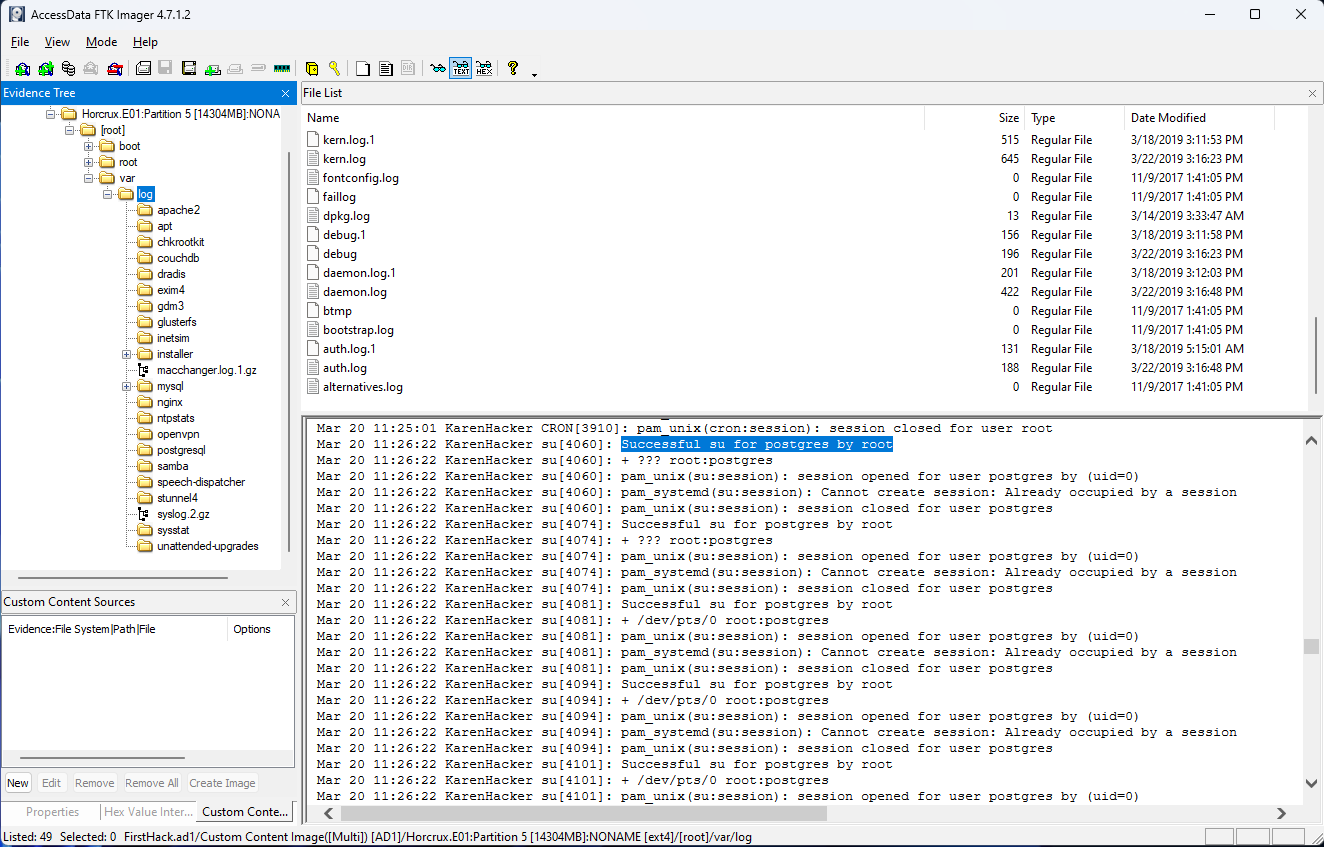
Question 11
Based on the bash history, what is the current working directory?
The final question really just tests your understanding of the cd command and how ./ and ../ work. Some simple path navigation shows that the current working directory, according to the ~/.bash_history file is /root/Documents/myfirsthack/.